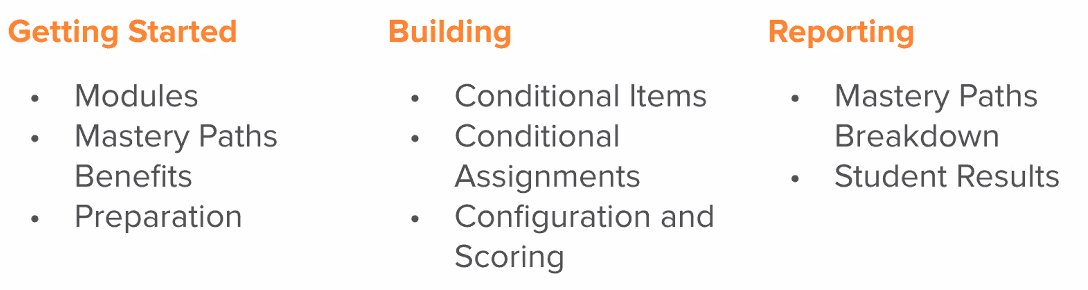Creating learning paths#
Summary of training session with Instructor - "Creating Learning Paths"
What are learning paths? (aka Mastery paths?)#
Apparently an approach to "personalised learning" or adaptive release. Common language appears to be "customize learning experience for students based on performance"
Why use them?#
Related resources#
- Lunch learn: Canvas mastery paths - summary and resources of lunch session
- Hacking mastery paths - pushing the boundaries of mastery paths illustrating how to use them to have students choose a book for an assignment (has its problems)
IDEAS and experiments#
- Javascript way of repurposing the interface for modules to use accordions or similar
- Current Module interface is next page / separate pages
- Using the workaround of emojis as prefix to module/object names to identify type
- Also combining that with "text headers" added into the module
- User script to add all items in a module as a requirement - but also example of how these types of interfaces work well for one item, but fail at lots of items - would need to be using the API rather than scraping the interface
- Home page
- Create a page that includes Javascript etc. (onlinecrsldy)
- Set it as the home page
- Use Javascript and the API to build Card interface (using Modules)
Module capabilities and reflection#
reflection - adding a page we end up in pages, have to navigate back to modules - new additions to modules aren't automatically published, also the module needs to be ticked - the changing of the breadcrumbs within modules is a problem, breaks the standard assumption of how the web should work
Capabilities - indentation to 3 levels - ability to drag and drop sections between different modules
Module locks, requirements and pre-requisites - Locks prevent students viewing ?? before date/time - pre-requisites something has to happen before you can see - requirement - what a students is required to do to complete
Training summary#
Modules#
- building structure and setting the flow of your course
- Claim is that "Modules make it easy for students to track progress and not get lost in folders"
-
Also a place to integrate
-
All Canvas content and other files etc can be added into Modules
- Apply pre-reqs and requirements
Activity 1#
- Create a module
- Add 3 bits of content
- Re-order items