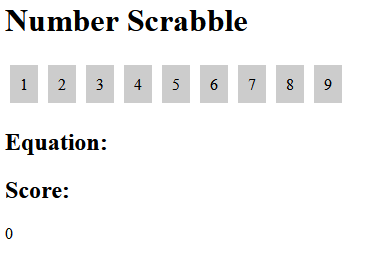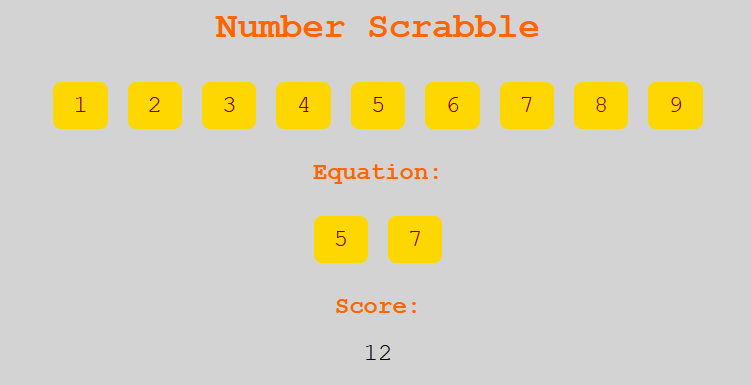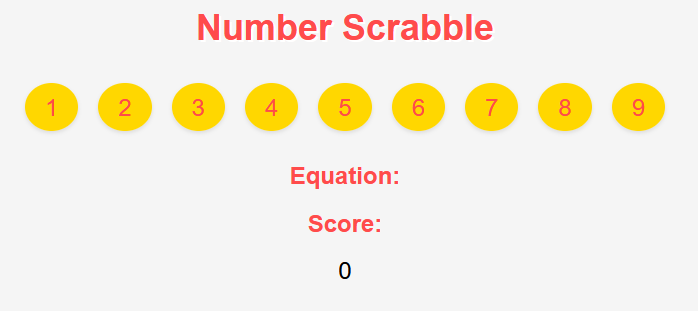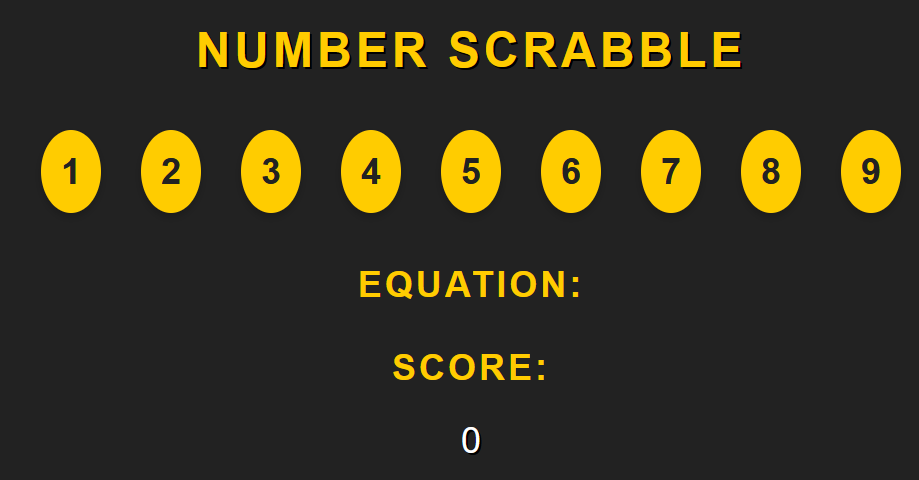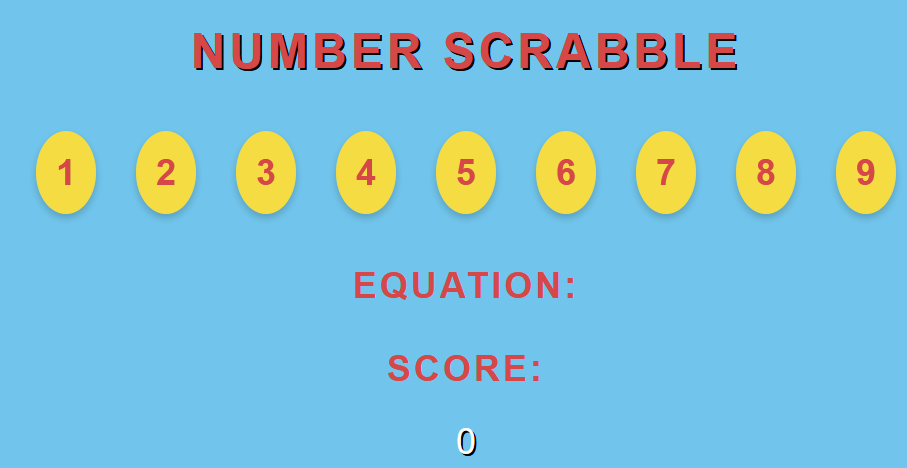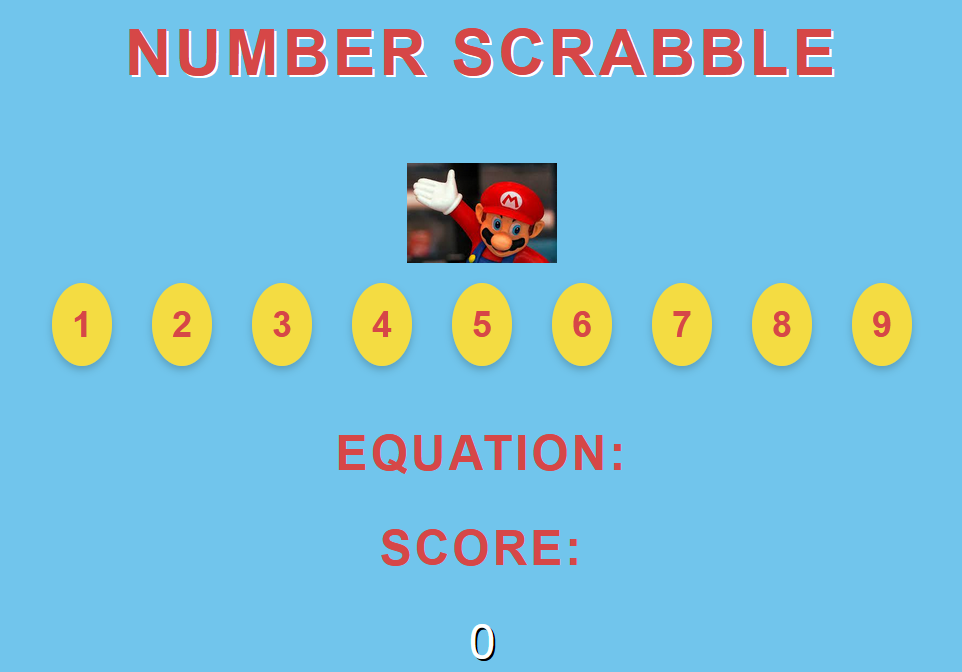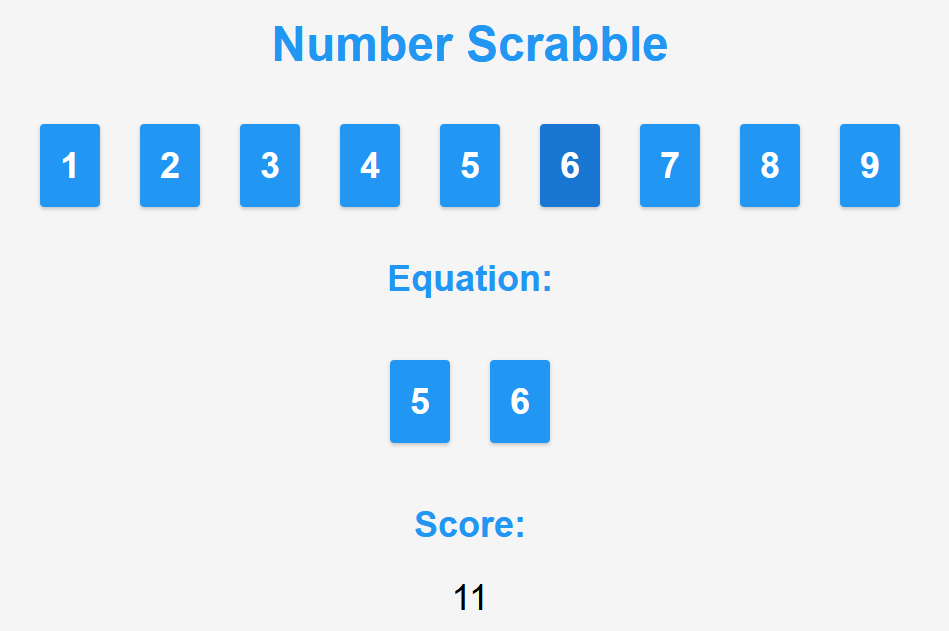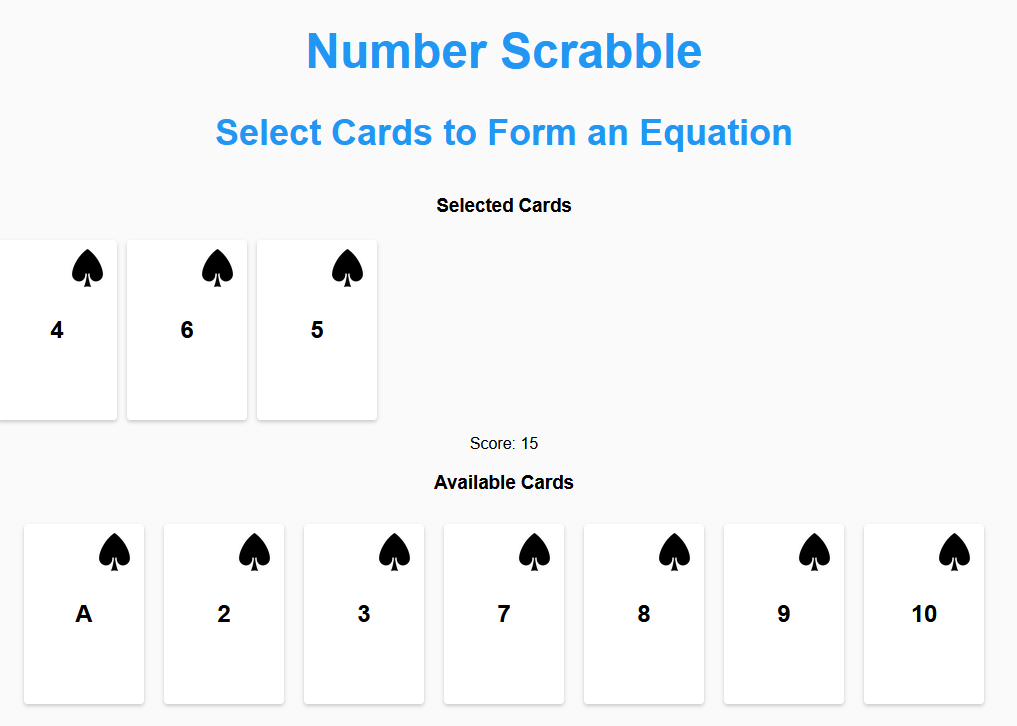Implementing number scrabble
See also: number-scrabble, AI, number-scrabble-web
Vague idea to implement number scrabble in Svelte for demonstrations etc. Ended up going with a simple Javascript implementation (for now)
Design#
- very visual, perhaps use playing cards to represent the numbers
- the numbers should have different representations that can be switched between
Inspirations#
- Get ChatGPT to help write it
20 May 2023#
Get a basic working representation#
Start with number scrabble project with first LLM provided code
Prompt
I'd like to implement Number Scrabble as a Javascript application. Can you provide source code as a starting point?
Response was some code including the following additional work
To use this code, you'll need to create an HTML file that includes the necessary elements for the game's user interface (e.g., an equation display and score display) and link the JavaScript code to the HTML file. You can style the game elements using CSS to enhance the visual presentation.
Prompt
Please provide me with a sample of the required HTML file
The provided HTML file appears correct, but the same error occurs Uncaught TypeError: gameContainer is null
Prompt
What what you've provided I am getting the error "Uncaught TypeError: gameContainer is null". It appears that your initGame function assumes that there are already tiles within game-contain div, but there aren't any. Can you please fix your Javascript and HTML?
And that has a working representation. Click on the numbers to choose, but there are limitations
- Only 1 player
- Tiles are represented visually as numbers, not cards
- CSS styling is missing
Add CSS styling#
Process
- Style to have the tiles horizontal
- Apply some "fancy styling theme"
- Modify them to be playing cards - spades
Prompt - horizontal
I think it would work better if the tiles being selected were arranged horizontally, not vertically. Please provide some CSS to achieve this.
Easy for it
Prompt - But the equation tiles are a different styling.
Please provide some CSS to ensure that the tiles display in the p#equation have the same visual styling.
A simple copy and paste of the resulting code would've led to some duplicate code. Removed that. But also, the Javascript didn't have the same div.title element wrapped around the element.
Prompt - fix that
Sorry, when you add the numbers to p#equation they aren't within a div.title element, can you fix your Javascript?
Yep, had to remove the old code and copy in the new, but that's working.
Prompt - fancy styling - new chat
I understand that web design has gone through a number of different visual design styles. Can you name, describe, and provide links to 3 very different visual design styles for the web?
First three examples are
- Material design
- Retro design
- Minimalist design - broken link
Prompt - more please
Could you suggest another three different web visual design styles?
- Flat design (this one was CoPilot's suggestion as I was editing this document)
- Metro design (another from CoPilot)
- Skeuomorphic design (another from CoPilot) - copilot is even suggesting the
(another from CoPilot)brackets - Neumorphic design (another from CoPilot)
ChatGPT provided
- Grunge Design - broken link
- Flat design
- Illustrative design
Prompt - let's go retro (I'm old)
I understand that there are a number of visual design styles for the web. One example being retro design. Please update the CSS for number scrabble to use a retro design.
Prompt - illustrative looked fun
Nice, could you do a redesign using the illustrative design style. Perhaps by drawing inspiration from famous Japanese anime
Not a great success or difference
Prompt - a bit more specific
I didn't detect any influence from Japanese anime. Perhaps try again drawing heavily on the visual design of Dragon Ball Z
Not so much
Super Mario Brothers?
Prompt - stop focusing on colour scheme
Update the CSS to make it the Super Mario Brothers inspiration much more obvious, but don't change the colour scheme. Instead, focus on changes to the typography, alignment, and imagery.
There are limits, perhaps my ability to describe what I want visually?
Prompt - lets drop that and go material
Okay, time to drop the illustrative visual design style and the Super Mario Brothers inspiration. Please update the CSS to align with the latest material design style you are aware of
Prompt - let's go with playing cards
Rather than use simple numeric tiles, update the HTML and CSS to display playing cards. In particular, using spades as the card suit.
My mistake, it provided HTML and CSS that wouldn't work with the existing Javascript.
Prompt - do the lot
Sorry, what you've provided requires the Javascript to also change. Please update the Javascript, CSS, and HTML to implement number scrabble using playing cards (the suit of spades) to represent the numbers.
Yep, definitely starting to break down.
Could you provide CSS and perhaps the necessary images to ensure that the cards look exactly like real playing cards?
Better, added a hover effect as well (card moves up a bit), but it asks for the HTML to be modified manually. Let's see if we can get this back unified.
Prompt
Please regenerate the HTML, CSS and Javascript to correctly implement number scrabble using a material visual design style with the numbers being represented as playing cards using the spades suit
Prompt - almost there, but missing some CSS and javascript
Ahh, you've forgotten to retain the playing card representation when move cards to div#equation. Also, cards that are selected are not being removed from the div#card-container. Please update the Javascript to do this correctly.
Prompt - yep, getting there, but equation cards are vertical
Ahh but the cards being added into div#equation are displaying vertically. Please modify the CSS (and the HTML if required) to display the cards horizontally.
Prompt - getting there, but the score isn't being updated
The score is not being updated when cards are selected. Modify the Javascript so it is updated.
Add a switch to change the representation#
The point of number scrabble is that it's an isomorph of tic-tac-toe when the cards are represented using a magic square. What would be good is to have a button to change the representation.
Prompt - allow a switch between the two representations
Number scrabble is isomorphic with tic-tac-toe when the numbers (i.e. the cards in div#card-container) are represented as a magic square. A 3x3 square where all the vertical, horizontal, and diagonal rows of 3 numbers add up to 15. Modify the HTML, CSS, and Javascript to a button labelled "Change Representation". When the button is clicked it should toggle the current representation of div#card-container between the original horizontal row of all the available cards and magic square representation.
Almost, but the cards aren't displaying at the start and the magic square representation is just another horizontal row.
Prompt - have the cards appear by default
When first loaded there are no cards visible. Modify the Javascript so when first loaded the cards are displayed as a single horizontal row in ascending order
Prompt - but no magic square being displayed
The Javascript you provided is missing the code to modify the visual representation to the magic square. Please write a Javascript function called showMagicSquare that modifies the representation to display the magic square. Make sure this function does not remove cards from the square. Instead, the cards should be greyed out visually and not able to be clicked on.
Prompt - but the CSS styling is missing
The CSS you provided is missing the styling for div.magic-square to display the cards as a magic square. Please provide that styling ChatGPT
Prompt - still no grid
That CSS is displaying the cards horizontally. Not as a 3x3 grid (i.e. magic square). Modify the CSS so the magic square is shown as 3x3 grid
Prompt - still not there
Sorry that still doesn't work. Please modify the CSS and (if necessary) the HTML to use a grid container to display the magic-square as a 3 by 3 grid
Still not there, close. But updating all three (HTML/CSS/Javascript) isn't quite working. Again raising the question of whether I modify the code manually or try to prompt ChatGPT to re-do the whole thing?
Prompt - simple re-do relying on its memory
Please regenerate the HTML, CSS, and Javascript to capture all those changes
Nope it forgot stuff. Perhaps memory, perhaps limits on the size of the input. It is missing:
- Visual styling for the selected cards
- Showing the magic-square as a grid
- As a magic square the cards can't be clicked at all and have lost some visual styling
Time for manual changes#
Show more headers in the HTML to distinguish selected and available cards
To switch between row and magic square change the class on card-container
- update the
showMagicSquarefunction - add the CSS for .magic-square
- remove .magic-square when switching back
Create a createCard function to create the cards and use for both representations
Update the selected cards when clicked using a CSS style
Prompt - use ChatGPT to get some CSS for the back of a card. Which will be shown when clicked
Provide some CSS that emulates the back of a playing card.
Prompt - a bit boring - a square - try again
Can you provide better css for .card-back that better emulates the repeated diamond pattern common to the back of playing cards?
Prompt - better, but black and grey
What change would be necessary for that CSS to use red and green, rather than black and grey
Modify equation to be a list and add visual card display
...and I could go on, though might be better to re-implement in Svelte, or perhaps the real problem is that my prompt-engineering sucks
Trying again with "good" prompt engineering#
Have gone away and revised prompt-engineering-for-educators and arrived at a prompt-engineering template to be tried here.
Various evolutions
- Didn't display the cards at the start.
- Reworked the initial prompt to include the starting display, not there. It did include some code for magicSquare. Even though not requested.
- Same prompt as #2 but in a new chat. Intent being to avoid the magic square code.
This version was closer but the limitations include
- Nothing obviously skeuomorphic about the design
- The playing cards are not shown as obviously playing cards.
- Clicking on cards is always adding to player 1s selected cards
- A NaN error for score and the number on the card (not converting to int?)
- The selected cards are not the same display as the available cards
- The player 1 and player 2 sections are not displayed not to each other
Definitely a trend here, some issues fixed. Turn taking is happening. Visual design of the cards is better, but problems include
- Score is being set to the value of the latest selected card, not the sum of all selected cards
- Displaying the back of the card isn't working anymore
Prompt
Each player's score is now being set to the value of the most recent selected card. Modify the Javascript so that each player's score is equal to the sum of all values for the cards they have selected. Provide the complete modified Javascript files