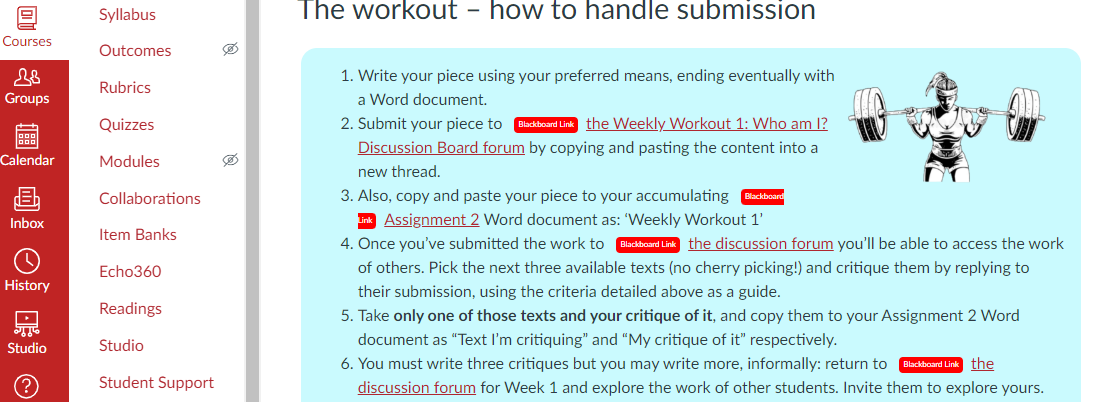Keep error labels in Canvas content
During the conversion process word2canvas will generate a number of errors and warnings. These identify possible issues with the conversion process that may require manual intervention.
By default these labels are NOT included in the content added to Canvas. If turned on this option will include the error labels in the generated Canvas content. The purpose being to make it easier for you to identify what needs to be fixed.
Check HTML stage error labels
During the Check HTML stage word2canvas will generate warnings and errors about the conversion process. These are visible both in the Messages and HTML panels.
Messages panel
For example, the following shows three warnings and three warnings. Click on the labels and you will see the error/warning within the HTML content.
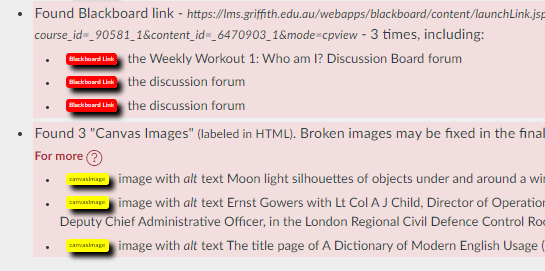
HTML panel
The HTML panel displays the full HTML generated by the conversion process. Error labels are added into the HTML in close proximity to the source of the error.
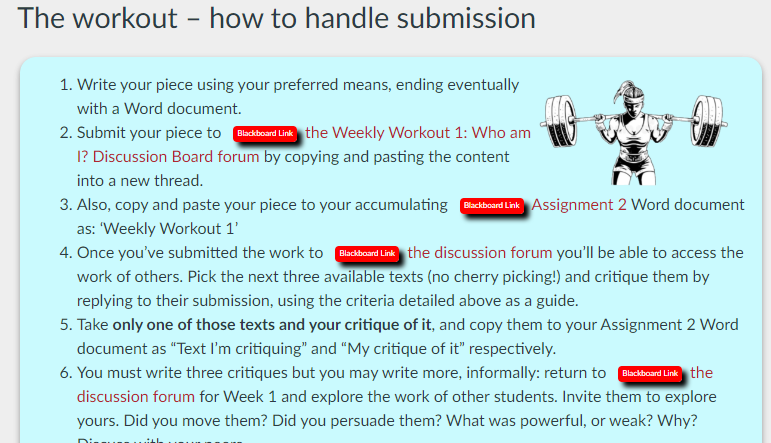
Errors kept in Canvas
If you check the Keep error labels option, the error labels will be included in the Canvas content.