Warnings (and maybe how to fix them)
About warnings
word2canvas will detect issues with the conversion from Word to a Canvas module and attempt to generate meaningful warnings. These warnings will often include links to this documentation for more information and advice on how to remedy the potential issue.
The following image is one example. In this case the two warnings provided are of the same type.
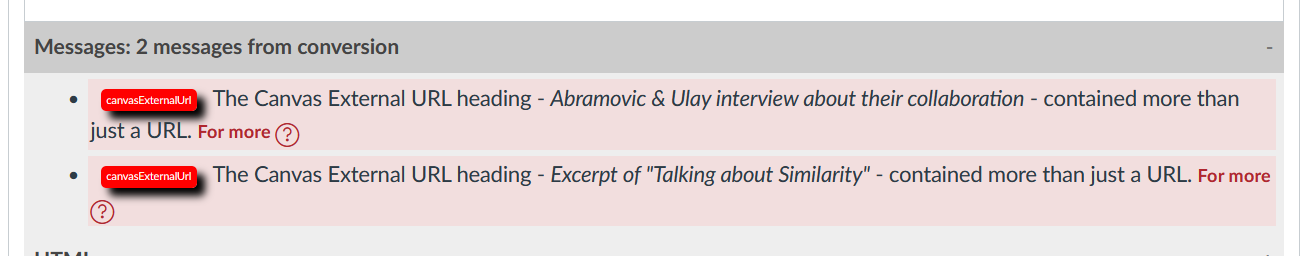
Current Warnings
Warnings can be grouped by the following different types.
Fatal errors
word2canvas depends on certain basic content to be present in the Word document being converted. Their absence will create a fatal error, meaning that word2canvas will not proceed any further with the conversion.
Failed Word Style
word2canvas relies on Word styles to determine how to convert the content of a Word document into a Canvas module. There are times when word2canvas can file to handle Word styles
HTML Conversion Problems
word2canvas converts Word documents to HTML and then to Canvas modules. There are times when there are problems with HTML conversion. Currently, the document problems includes:
- base64 conversion issues - This is actually an issue with Canvas not supporting base64 images in the HTML editor.
External URLs
External URLs are a type of Canvas module item. There are two common warnings associated with external URLs:
Images
The ability of word2canvas to work with images is "complicated". The Canvas Images page provides more detail, including coverage of problems.