Full Claytons
Claytons Collections provides the ability to write the live Canvas Collections representation of a single or multiple collections to one or more Canvas pages. The purpose being to enable students and others to use the Collections representation without requiring the Collections code.
This can be done via two means:
- Update a single collection's page; or,
- Update all collections with an output page at once - i.e. Full Claytons
The Full Claytons capability is accessed via the Collections configuration element.
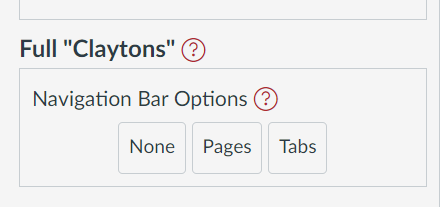
How does Full Claytons work?
Full Claytons works by:
- Identifying all of the existing collections that have a configured output page.
- Then using the navigation bar option button you pressed it will write the current representation of each collection (identified in step 1) to the specified output page
Navigation Bar Options
The navigation bar options for Full Claytons support different ways of using Claytons Collections across multiple pages and how you wish navigation to occur between those pages. The combination of the chosen navigation bar option and how existing collections have used the output page property will determine the end result.
| Navigation Bar Option | Description |
|---|---|
None |
No navigation bar will be added to any of the collections' output page. |
Pages |
|
Tabs |
Example - Full Claytons with None navigation bar option
The following animated image demonstrates the use of Full Claytons using the None navigation bar option. The process shown, includes: