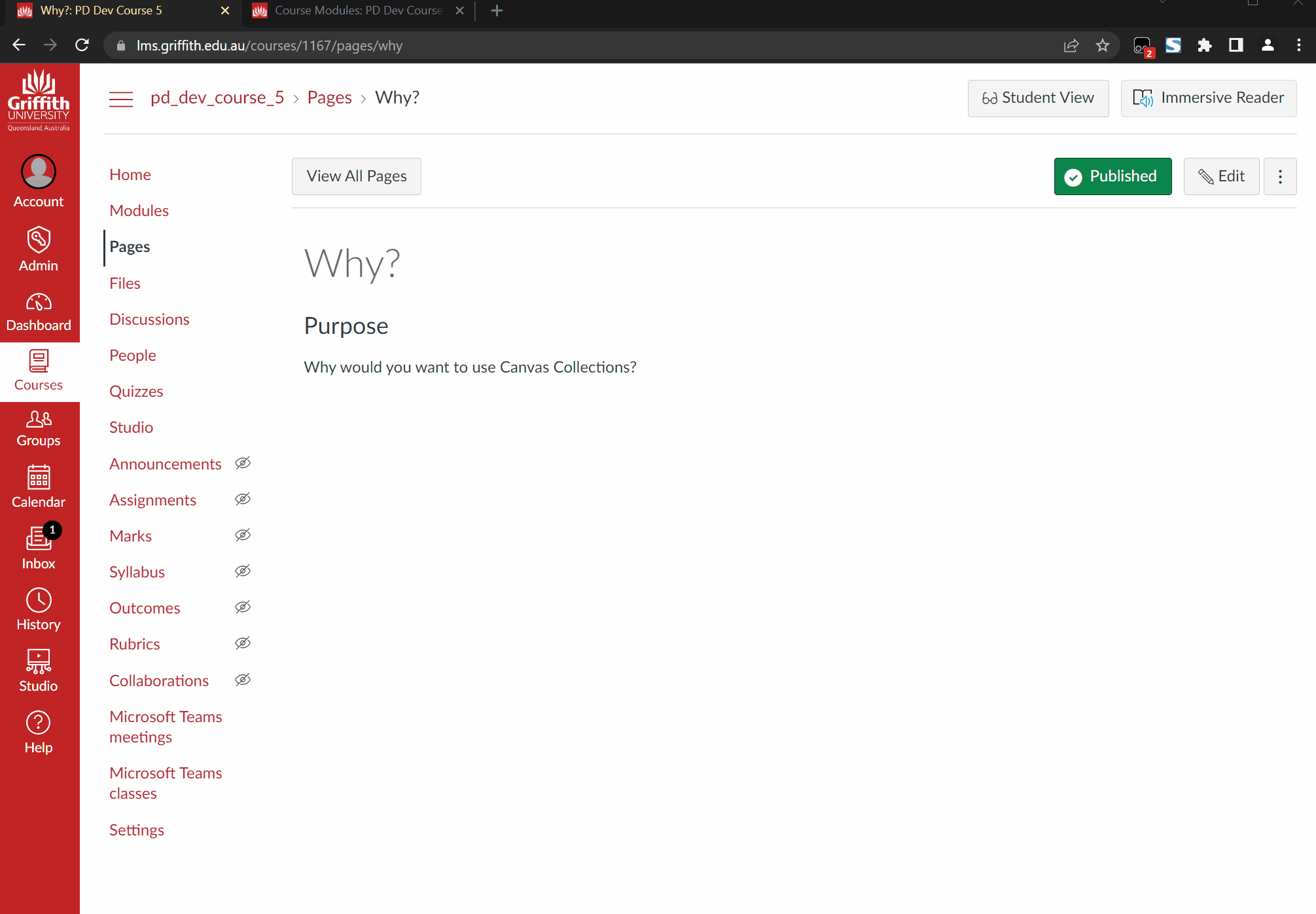Update a single collection's output page ("claytons")
How to
Specify an output page
Each collection's area in the Existing Collections area of the Collections configuration area has an output page text box (see following image). Enter the name of an existing page in the text box. The "name" of the page is "Page Title" you will see when you edit the page.
In the following image the Course Content collection has been configured with an output page with the name Home Page.
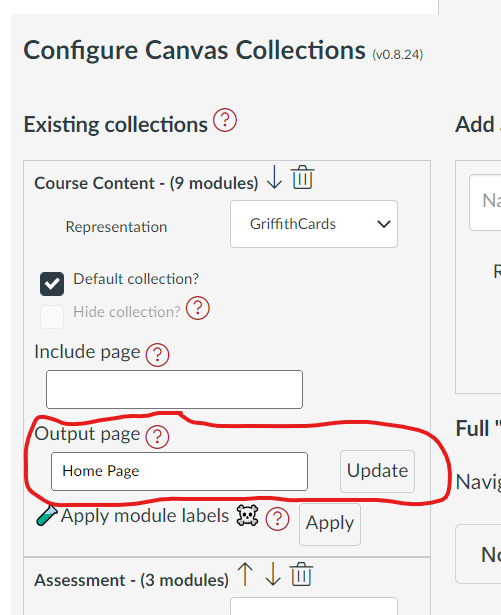
Update a "single" collection
In the image above there is an Update button next to the output page name. Clicking this button will update the output page with the current content of that collection.
The following animated image demonstrates the process, including these steps:
- Show the existing Canvas page with some content already in it.
- Open up the Collections configuration area and find the output page for the Why? collection.
- Click the update button and observe the alert generated informing of the updates successful completion.
- Going back to the Canvas page and reloading it to see that the Why? collection's representation has been added to the bottom of the page.