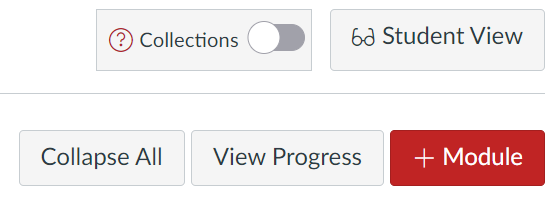Visibility - Live Collections
Who is able to see and use Collections in its live form depends on two elements: 1. Whether Collections has been turned on for the course. 1. Whether the Collections Configuration page is published. 2. Collections' visibility setting; and,
Warning
Students can't use Collections if the configuration page is not published.
Collections is optional. It is not available by default. It must be turned on (and configured) by a teacher/designer before it can be used.
If Collections is turned off, then students will see the vanilla Canvas modules view. Teachers/designers will see a limited Collections configuration element with an option to turn Collections on.
As per standard Canvas practice, unpublished pages are invisible to students. If the Canvas Collections Configuration page is unpublished, then students are unable to interact with Canvas Collections.
This also applies to teacher/designer roles when using Student View.
When you first turn on Collections, the configuration file is unpublished. You will need to publish it before students can use Collections. The Collections element will remind you if the configuration page is unpublished. You can click on the unpublished button to open the configuration page in a new browser tab and publish it.
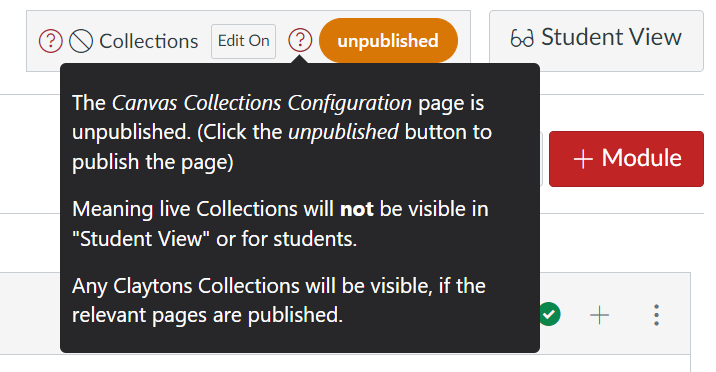
Collections visibility setting control who is able to see the changes Collections makes to the Modules page. There are four settings.
| Visibility setting | Description |
|---|---|
| none | No one can see the changes Collections makes to the Modules page. Teachers/designers are still able to see the Collections configuration element. They can also use that element to configure Collections |
| students | Students can see the changes Collections makes to the Modules page. Teachers/designers cannot see those changes. Teachers/designers are still able to see the Collections configuration element and use it to configure Collections |
| teachers | Students can not see Collections' changes.
Teachers/designers can and they can use the Collections configuration element to configure Collections Default setting: When Collections is first turned on, visibility is set to teachers. |
| all | Everyone can see Collections' changes. Teachers/designers can use the Collections configuration element to configure Collections |