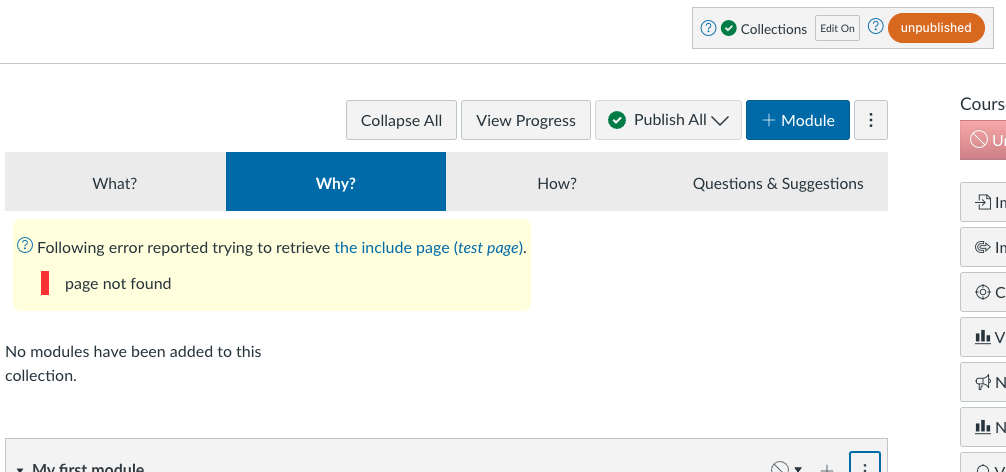Previously deleted configuration page
Symptom
When you try to turn Collections on for a course you see a dialog similar to the following image. In addition, you will be unable to turn Collections on.
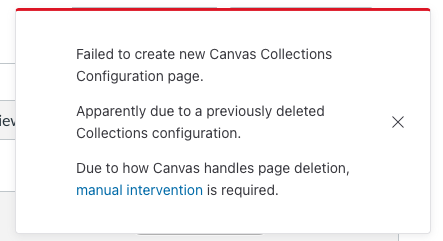
Explanation
In September, 2013 Instructure introduced changes to how page titles and URLs operate. Quite useful changes in general, but problematic for Canvas Collections.
These changes means that even when you delete a Canvas page, Canvas will remember that it existed.
For example, the very first time you create a page titled "Canvas Collections Configuration", it will have the URL https://
Collections can only work with the original
Collections can only work with a configuration page with the page URL .../pages/canvas-collections-configuration.
Very likely to occur when re-using course sites
Reusing Canvas course sites (e.g. a sandbox course site you use for testing) by deleting content and copying over new content will almost certainly experience this problem.
(Possible) Solution
The solution to this problem has two steps
- Undelete the original Canvas Collections Configuration page.
- Update the restored configuration page.
This is not a foolproof solution
This solution relies enter Canvas' undelete feature. Sadly this feature is somewhat limited and apparently not fully supported. It only allows restoration of recently deleted items.
The Collections configuration page may not be available for restoration.
Currently, there is no known solution to this problem. Meaning you cannot use Canvas Collections in this course site.
Undelete the original
Use Canvas' recover deleted course content functionality to undelete the original Collections configuration page.
You do this by
- Go to the home page of your course.
- Add
/undeleteto the end of the URL and hit enter. -
Look for a page (labeled WikiPage) title Canvas Collections Configuration.
There is a chance you might see more than one page with this title (see figure below). You should restore the page that was created first. 4. Click the Restore button next to the page you want to restore.
The following figure shows a small part of a course site's Canvas "undelete" page.

Update the restored configuration page
The restored Collections configuration page may not match the current course site content. For example, the following figure shows a restored Collections configuration page that does not match the current course site content. An obvious error is the missing include page warning. Less obvious is the four collections (What?, Why?, How?, and Questions & Suggestions) that do not match the current course site.
To fix this you will need to use the Collections configuration process to modify the Collections to suit the new course content.